New to drafting a claim? Or, have you tried to draft a few before? Whether you are new to drafting or you have some experience, but would like to learn some basics, Patent Theory invites you to read through some of these guidelines put together and reviewed by our own experienced patent attorney advisor team.
How Does Automation Work for Patent Drafting?
Ben, Founder and CEO of Patent Theory, Aug. 5, 2020
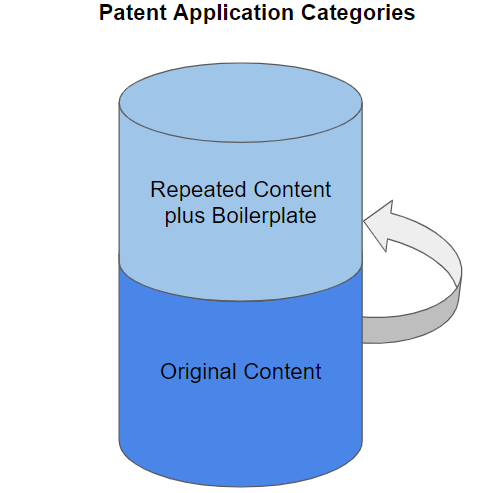
A lot of patent practitioners ask how automation of patent drafts is even possible. Isn't the whole concept of an invention that it is new? And if so, shouldn't the patent application be original? Further, how can you teach a computer to do what it took me years to perfect?
Many either think that automation in patent drafting isn’t possible, or they expect the automation to do more than it is designed to currently do. Either way, this article is meant to explore how automation can work for patent drafting, and why it will save you time and reduce errors.
Become more productive. Sign up for Patent Theory!
Get early accessTo understand how Patent Theory’s automation works, let’s first take a look at what automation is meant to do in general. Typically, computerized automation aims to replace manual efforts of systematically repeated tasks. For example, instead of manually entering fields in form letters, MS Word allows you to create form letters that will automatically enter fields from a database to generate form letters at scale.
If we take this concept and apply it to patent drafting, there are several areas where content is repeated. In fact, at a high level, patent applications can be separated into two different categories: original content, and repeated content. Further, the repeated content can be also separated into two categories: repeated content based on the original content, and boilerplate content that doesn’t change much from application to application. Patent Theory focuses on automation for both categories of the repeated content.
A lot of attorneys ask how this is even possible. Many either think that automation in patent drafting isn’t possible, or they expect the automation to do more than it is designed to currently do. Either way, this article is meant to explore how automation can work for patent drafting, and why it will save you time and reduce errors.
To understand how Patent Theory’s automation works, let’s first take a look at what automation is meant to do in general. Typically, computerized automation aims to replace manual efforts of systematically repeated tasks. For example, instead of manually entering fields in form letters, MS Word allows you to create form letters that will automatically enter fields from a database to generate form letters at scale.
If we take this concept and apply it to patent drafting, there are several areas where content is repeated. In fact, at a high level, patent applications can be separated into two different categories: original content, and repeated content. Further, the repeated content can be also separated into two categories: repeated content based on the original content, and boilerplate content that doesn’t change much from application to application. Patent Theory focuses on automation for both categories of the repeated content.
Many, if not most, patent practitioners will start by drafting a set of claims. That skill set needed for drafting claims is one that can take years for an attorney to perfect. Even experienced attorneys may have differing views on whether a given claim is appropriately drafted. Therefore, this content is not a good candidate for automation, at least not yet. Claims are original content.
However, while claims may not be a good candidate for automation yet, they are a great place to start when using natural language processing and generation to draft literal support throughout your application. Just starting from the claims, many parts of the application can be auto-generated. As an easy example, the Summary section is an almost word-for-word recitation of the claims. There are some changes to the text to remove legalese wordings such as “comprising” and to write the claims in sentence form. Otherwise, the Summary section is a very good example of repeated content based on the original content.
Patent Theory will automate not only the Summary section but other sections as well. For example, the Field of the Invention might include a recitation of the types of claims you have selected (i.e., apparatus, method, system) and a brief statement of the general purpose of the invention (i.e., “balancing node traffic”). Since this is already something that is detectable from the claims, it can be repeated in the Field of the Invention, as well as some other places like the Title, the Abstract, and various spots within the Detailed Description.
You may be asking yourself whether you will like the way Patent Theory automates your draft. Will Patent Theory describe things in the right places, using the right phrasing, etc? The answer to this question and general concern is Patent Theory’s templates. In the template section, you will find out all of the gritty details on how our default template is set up.
Want to make automation customized to your liking? By creating a new template, you will be able to create templates that work for specific clients, specific technologies, or specific reviewers. The idea behind the templates section is to allow Patent Theory’s automation to generate a work-product that looks and reads like your own.
Do you have specific boilerplate that a given client requires? The templates are a great place to adjust boilerplate as well. Simply build a template for that given client with the boilerplate inserted and the resulting draft will check off the needs of your clients with each subsequent auto draft.
Do you have specific figures that you’d like to use, rather than using the default figures on Patent Theory? Not a problem. We specialize in specialization. The idea behind automation only works if you can get a work product that you love. Email us at support@patenttheory.com to get your specialized figures to auto-draft with Patent Theory today.
The auto-generated draft provided by Patent Theory’s automation is meant to be a first draft. While it could be filed as-is, most practitioners will want to increase the quality of the draft by adding nuanced details that don’t appear in their claims, descriptions for invention-specific figures, problem-solution statements, and the like. These are great examples of original content as well.
Keep in mind that with Patent Theory, you can get even more bang for your buck by inputting claims that you wouldn’t necessarily file. These claims can be simply deleted before finalization. But, if you create claims to recite different use cases, one-off features, etc., the auto-draft will include specific and literal support in your specification for all of these claims. Therefore, to get the most of our auto-drafting tool, the more claims you provide the better.
It is worth noting that automation shouldn't just reduce the time spent, but should also reduce errors if used correctly. The basic idea is if you can program a computer to automate drafting, then you should also be able to program the same computer to number everything correctly, to not misspell anything, and to make sure you always have literal support for your claims in the specification. Although your claims will need to be formatted and drafted correctly to make sure errors aren't produced in the first place, this is a small ask compared to the confidence you will have when you know that Patent Theory's output is something you can trust day in and day out.
If you are interested in learning more about how to draft claims for input into Patent Theory, check out the blog post titled: Patent Theory's Guide to Drafting Input Claims. And, if you are interested in learning more about how to customize the figures, the output, etc., never hesitate to reach out to us at support@patenttheory.com.
Read More Articles
Patent Theory is always improving the algorithm. However, the following are some tips related to getting the most out of the system now.